All You Need to Know About Popups

What are popups?
First, what are popups? Well, they are those little boxes that appear on top of the websites when you’re surfing the web. In this publication, we are going to explain why you should implement them on your website and why they are one among the best practices today.
Using Slaask, you can design and implement all the things described in this publication.
Types of Popups
Conversation popups
They are used to display your message as a normal chat message.
To maximize your responsiveness when handling chats and to reduce the waiting time for visitors, you can set a default greeting and be alerted of new incoming messages.
Alert popups
They are used to display your message as an alert popup. They are a great way for you to “force” your leads/customers to see any message you choose.
They are a great way for you to “force” your leads/customers to see any message you choose.
These will be shown as an overlay on the top of your full website display, according to any condition you define.
Keep in mind that not only can you push simple content via your Alert popups, but you can also push more complex content as well (including HTML, links, buttons, etc.).
Be prudent when using them to make sure your strategy is not too aggressive for your leads/customers!
Tooltip popups
Tooltips are the little boxes that pop up when you hover over something.

(Hovercards are more generic and can appear anywhere on the screen; tooltips are always attached to something, like a dot on a scatter chart, or a bar on a bar chart.)
Tooltip popups are a great way to add contextual information to your website. They will pop up on any part of the website you want (You can define it by filling in the input field “ID of the DOM element you want the tooltip to describe” with the help of the developers in your company.).
They can be used to:
- Provide definitions
- Give additional explanations
- Focus your lead or customer’s attention on any new thing you publish on your website.
Topbar popups
Topbar popups are used to display your message as a top bar at the top of your webpage.
You can customize text, button text, button links, top bar background color, and maximum number of times it is triggered per visitor.
They are a great way for you to notify your visitors whenever you want.
For example:
- Welcome messages
- New feature announcements
- Feature improvements
- A discount
![]()
Email asking popups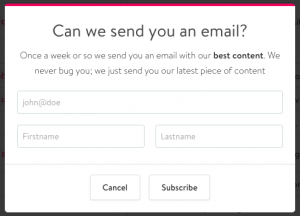
The email asking popups are an overlay on the top of your website display, which is used to ask the site visitors especially for their email addresses.
They are very practical and useful when it comes to acquiring leads. You can either seek only the email addresses of the site visitors, or you can ask for their names in addition to the email addresses.
More about using popups to collect e-mail addresses
Popups are a ‘call-to-action’ solution for your website and can help you collect e-mail addresses.
They also keep people active because they make them click on something.
They can help you collect e-mail addresses and provides you with an additional second chance to convert your visitors into customers. We also recommend you to combine popups with effective e-mail marketing campaigns, as inboxes are where people are give you the permission to message them. Its a bit like you entering their homes. This part is essential to generate leads.
We also recommend you to combine popups with effective email marketing campaigns.
What makes a popup effective?
Timing: You can trigger a message for the following events; when a visitor enters your website, after a certain amount of time spent on your website, after a certain action, etc.
Make sure the conditions triggering your message are not rude, intrusive, or annoying.
The best way to implement effective popups is to test and experiment them as much as you can before putting them on your website.
Choosing the right message:
Think of it as an ad. You have to say something catchy to retain your visitors’ attention.
Other Uses for Popups
- Offering your help on a specific section of your website.
- Promoting a piece of good content.
- Introducing discounts.
- Promoting a new product or a new feature.
Quick conclusion
You can now get started! Every time you configure a popup, ask yourself, “What value do I bring to my leads and customers via this popup?” All the popups you create should bring value to your leads and customers.

 Get started for free
Get started for free