Chat Routing and Filtering Tips for More Efficiency and Productivity
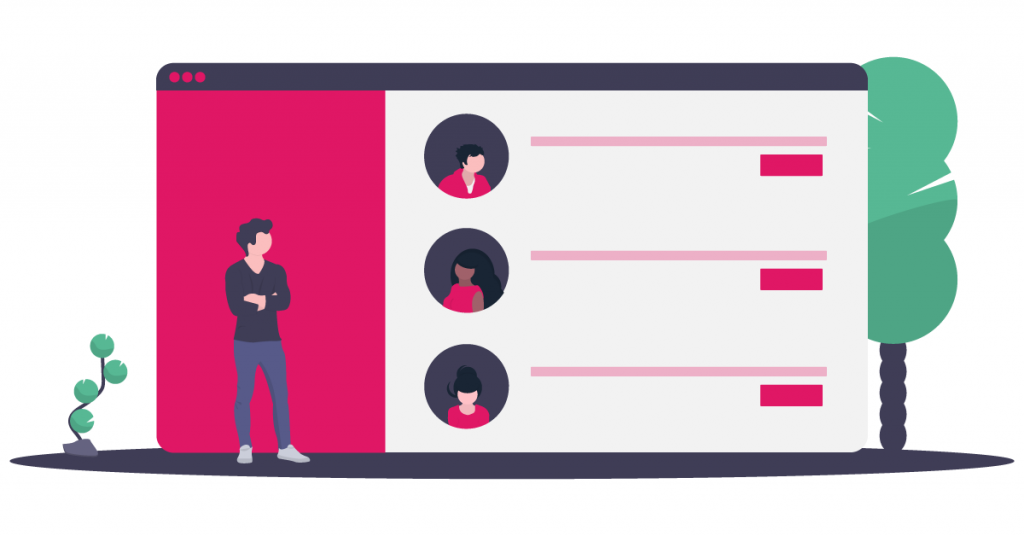
Having a dedicated team of customer service agents to man your live chat is a big plus to any company. However, everything can get lost in translation or overlooked as your team and the customers you deal with get bigger.
At this point, filtering and routing your chats to the appropriate people will not only increase productivity and efficiency but it will also lessen customer disappointment if their concerns are not addressed immediately.
Do you know that Slaask has a very reliable feature that automatically routs a lead or a customer chatting with your business to the right team members. Using that feature and some time-tested methods, you and your team can become masters at routing and filtering.
A Very Human Touch
Although there’s a great deal of automation involved in routing and assigning customers and leads, the process stay very humanized. It starts with a short pre-chat question (ex: What’s on your mind? <Tech topic> <Non-tech topic>). According to the answer, the visitor will be routed to the adequate (predefined) team.
By strategically categorizing your team (by speciality or language spoken, for example), you can ensure an efficient chat session, providing a more personalized service to each of your contacts.
Creating Categories and Subsets
Sometimes, you might be wondering whether the chat behavior on one page is different from another page. Instead of categorizing, you can assign per page to or create a subset for each customer service agent.
You can also create groups for each section you want to get the insight of. If you have just launched a new product or service, you can create a category only for that and instruct your agents that all chats coming from that landing page will have its own filter.
Another category you can use for filtering is the country of origin. Let’s say your company is doing a feasibility study on that country, you can create a filter for that in your contact page and let an agent man it to determine how many people from that country are really interested.
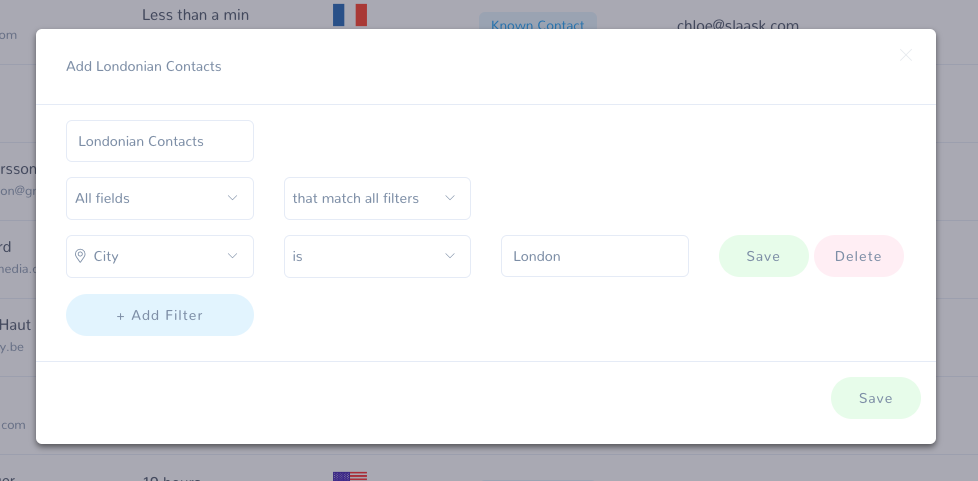
Block Malicious Chatbots and Trolls
Malicious chatbots and trolls are a pain in the neck and they can mess up your chats. You can block the URL or the identity of that malicious chatbot or troll so they cannot send any more messages to you. On the other hand, your team can still send messages to those URLs or identities that have been flagged as trolls.
Don’t Let Those Features Go to Waste
Your live chat software is equipped with a wide range of features that can help your customer care team become more efficient and productive. These tools are meant not only to entertain your customers’ questions and concerns but to help you convert leads and keep existing customers. Take time to discover and learn each of these features and see how it streamlines your processes and makes your team more effective.

 Get started for free
Get started for free